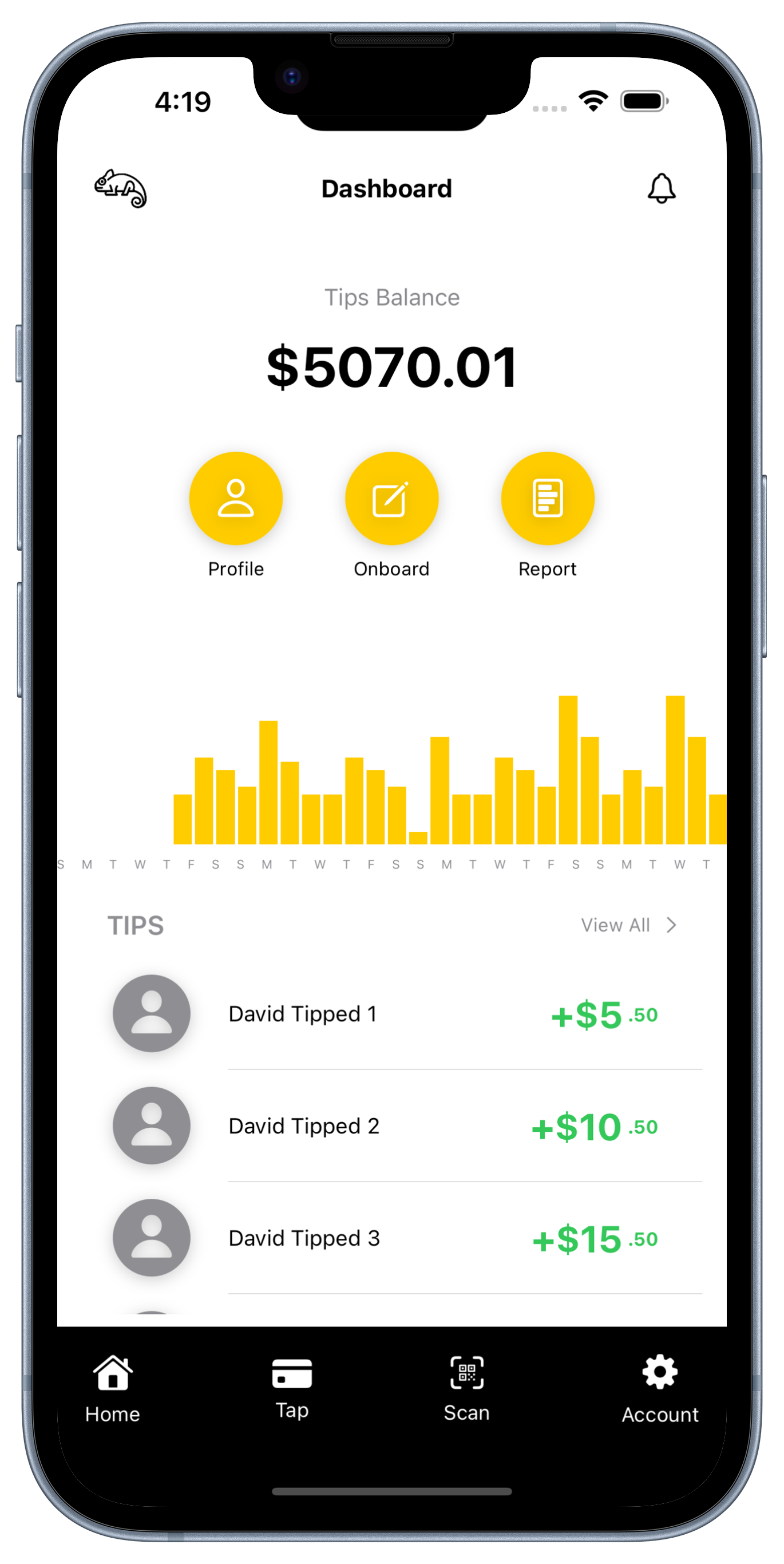
Digital Tipping Made Easy!
Are you ready to boost your earnings and streamline your tipping process? With our cutting-edge platform, you can receive digital tips and instant payouts, all with just a few taps on your smartphone.
Cashless Transactions
Effortlessly send and receive digital tips with our intuitive platform, eliminating the need for physical currency.
Instant Payouts
Experience the satisfaction of funds directly deposited into your bank account, ensuring your appreciation immediately arrives.
Effortless Payments
Our built-in Tap to Pay POS streamlines transactions, making tipping a breeze for both parties.
Global Reach
Embrace multi-currency support, allowing users to tip in their preferred currency.
Transparent Reporting
Gain valuable insights with comprehensive tip reporting features.
Secure and Convenient
Trust our robust online security measures for safe and hassle-free transactions every time.
Seamless, Secure, Everywhere
- No Hardware Required: You can easily accept contactless payments directly on your smartphone without additional hardware or payment terminals.
- Secure Payments: Ensure peace of mind with secure NFC technology, protecting businesses and customers from potential fraud.
- Everywhere Convenience: Whether you're an individual or a small business, Tap to Pay allows businesses of all sizes to accept payments from anywhere.
- Accessible and Inclusive: With support for PIN entry and accessibility options, ensure all customers can enjoy a smooth payment experience
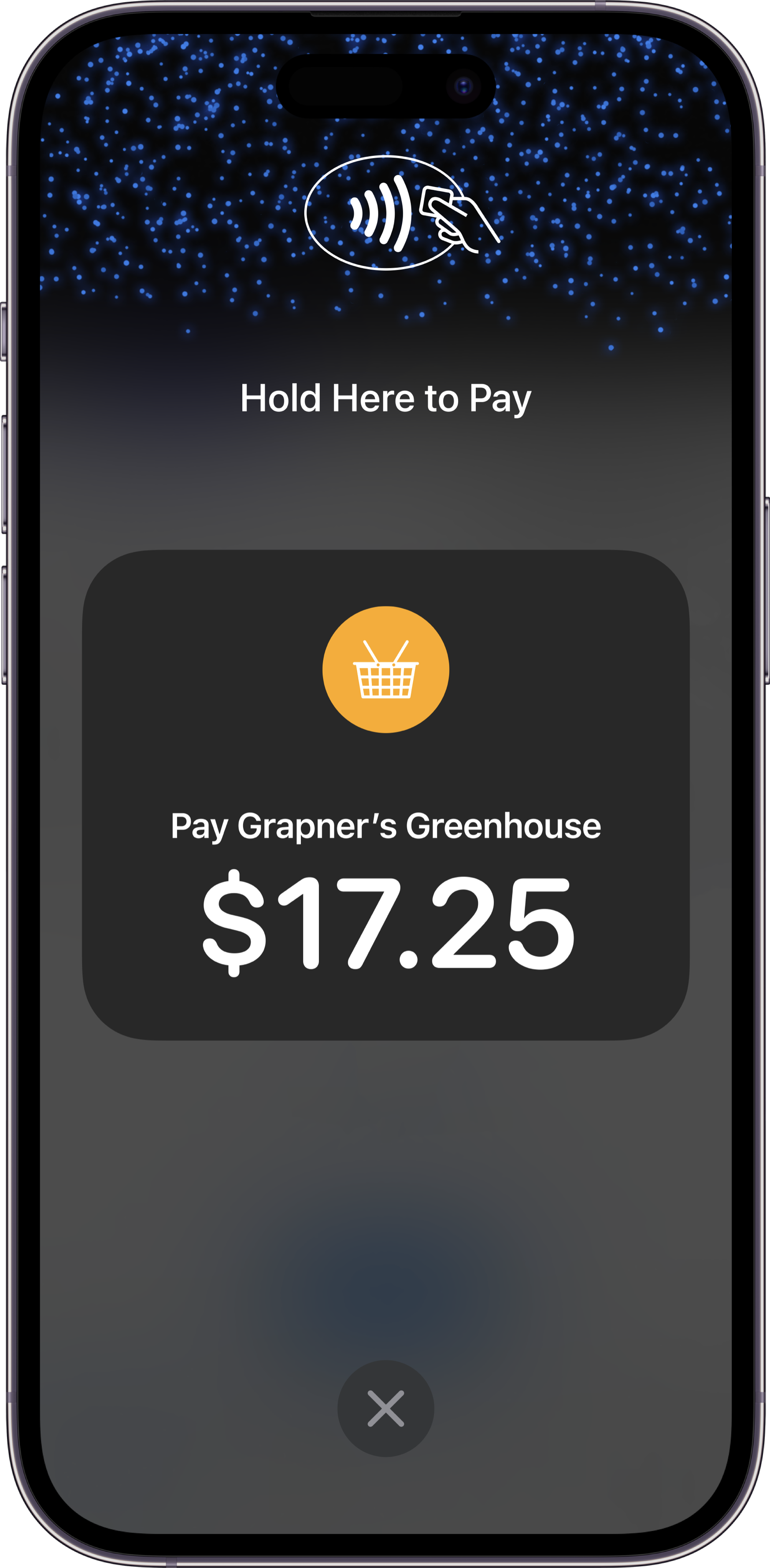
See How Chameleon Works
It's easy to get started with Chameleon! Our streamlined onboarding process ensures you can begin accepting payments quickly. Follow these four simple steps to get started.
Create Account
Sign up for Chameleon and set up your account with just a few clicks.
Online Verification
Complete the quick and secure online verification process to verify your identity and ensure compliance.
Setup Payment Options
Effortlessly set up your Chameleon POS reader or opt for the app's QR code to start accepting payments.
Connect
Start providing customers the option to either tap to pay or scan your unique QR code for smooth and convenient payments
Frequently Asked Questions
We're here to support you every step of the way. Let's elevate your tipping experience together!
How do I sign up for the Chameleon app?
Signing up for the Chameleon app is simple! Just download the app from the App Store or Google Play Store, then follow the on-screen prompts to create your account.
What information do I need to provide during the sign-up process?
To create your account, you must provide basic information such as your email address, name, and contact details. You may also be asked to verify your identity for security purposes.
Is there a verification process after signing up?
Yes, for security purposes, we require you to verify your email address or phone number after signing up. This helps ensure the security of your account and transactions.
How long does the onboarding process take?
The onboarding process typically takes just a few minutes to complete. Once you've signed up and verified your account, you'll be guided through the steps to set up your Chameleon POS reader or generate your unique QR code.
Can I customize my account settings during onboarding?
Absolutely! As part of the onboarding process, you can customize your account settings to suit your business needs. This includes setting up payment preferences, adding additional users, and customizing your POS settings.
What if I need assistance during the onboarding process?
Our dedicated support team is here to help! Contact our support team if you have any questions or encounter issues during the onboarding process. We're here to ensure a smooth onboarding experience for you and your business.
Is there a tutorial or guide available to help me get started with the Chameleon app?
Yes, we provide comprehensive tutorials and guides to help you start with the Chameleon app. You can access these resources within the app or visit our website's Help Center for more information.
Can I start accepting payments immediately after signing up and completing onboarding?
Yes, once you've completed the sign-up and onboarding process, you'll be ready to start accepting payments right away! Whether you're using the Chameleon POS reader or QR code, you can begin processing transactions immediately.
How do I set up my Chameleon POS reader?
Setting up your Chameleon POS reader is easy! Download the Chameleon app, follow the prompts to connect your reader, and you're ready to start accepting payments.
Can I use the app without the POS reader?
Yes, absolutely! You can still accept payments by generating and sharing a unique QR code directly from the app. Customers can scan the QR code to make payments conveniently.
What payment methods are supported by the Chameleon app?
The Chameleon app supports various payment methods, including credit/debit cards, mobile wallets, and contactless payments like Apple Pay.
Is there a fee for using the Chameleon app?
The Chameleon app is free to download. We operate on a fixed transactional pricing model, charging only per transaction. Please refer to our website terms or contact our support team for detailed pricing information.
How secure are payments processed through the Chameleon app?
Security is our top priority. The Chameleon app uses industry-standard encryption protocols to ensure the security of all transactions and sensitive information.
Can I customize my QR code or POS settings?
No, the Chameleon app doesn't allow you to customize your QR code design and POS settings to match your brand and preferences. However, we are constantly evolving and may introduce this feature in the future.
What kind of customer support is available?
Our dedicated support team can assist you with any questions or issues. During business hours, you can reach us via email or web form.
How can I track my sales and earnings through the app?
The Chameleon app provides comprehensive sales analytics and reporting features, allowing you to track your sales performance and earnings in real time. Log in to your account to access these insights.
Can I use the Chameleon app for online transactions?
The Chameleon app is currently designed for in-person transactions using the POS reader or QR code. However, we are constantly evolving and may introduce online payment capabilities in the future.
Where can I find more information about using the Chameleon app?
For more information, tutorials, and tips on using the Chameleon app, visit our website's Help Center or check out our blog for the latest updates and features.
Where is the Chameleon app available?
The Chameleon app is available exclusively in the United States as part of our beta program.
What devices are supported by the Chameleon app?
The Chameleon app is currently available only for iPhone users.
Are there plans to expand the app's availability to other countries?
Yes, we are eager to expand the availability of the Chameleon app globally.
Will the Chameleon app be available for Android users?
Yes, we have plans to launch the Chameleon app for Android devices soon.
How can I express my interest in the global launch or the availability of the Chameleon app on Android?
We would love to hear from you! Please fill out the form below to express your interest in the global launch and Android availability of the Chameleon app. Your feedback is valuable to us as we continue to improve and expand our services.